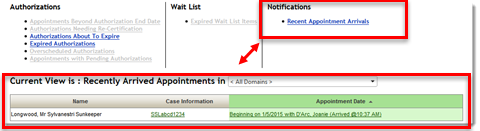Workflow Notification Tasks
To view the arrivals for the resources you have configured in Arrival Notifications,
- Select Workflow > Action Items from the Main menu. The Action Items screen will appear.
- Click the Recent Appointment Arrivals option under the Notifications panel to display the list of patients who have arrived within the threshold configured (e.g., 5, 10, 15 minutes) for the resource-domain combinations you have selected in Workflow preferences.
- Once the list is displayed:
- Click the Appointment Date link to view the individual appointment details, or
- Click the Case Information link to view the patient's case details.